Spreadsheet Algebra
Spreadsheet algebra is a very powerful tool that can be used to teach algebra to students of all abilities and all ages. The major reasons for this are:
- It is a genuine example of how algebra is used in the outside the mathematics classroom
- It reinforces the concept of a variable
- It reduces the likelihood of numerical errors obscuring the underlying mathematics
- It emphasises the importance of correct syntax
Many students do not see the ‘point’ of algebra. However, they are aware that they may need to use a spreadsheet after they’ve left school and entered employment and so may be more willing to learn mathematics in format that they perceive as more relevant.
Many students do not fully understand the concept of a variable. The use of x as the unknown is alien to many students and can produce misunderstandings. This is not helped by the fact that many students’ first experience of algebra is to solve equations. The result is that they see x as an unknown quantity whose value should be found as opposed to a variable which can be used to define a relationship. A formula in a spreadsheet changes when the variable(s) are changed: this allows students to observe how the output of a function varies as the input varies. An additional advantage is that instead of typing in the cell-reference when entering a formula you can just click on the cell you want: this makes algebra a physical activity, where you ‘point’ at the variable you want.
Many students do not fully understand the concept of a variable. The use of x as the unknown is alien to many students and can produce misunderstandings. This is not helped by the fact that many students’ first experience of algebra is to solve equations. The result is that they see x as an unknown quantity whose value should be found as opposed to a variable which can be used to define a relationship. A formula in a spreadsheet changes when the variable(s) are changed: this allows students to observe how the output of a function varies as the input varies. An additional advantage is that instead of typing in the cell-reference when entering a formula you can just click on the cell you want: this makes algebra a physical activity, where you ‘point’ at the variable you want.
Students can often miss the point when investigating mathematical ideas because a numerical error is giving a false result which is obscuring the mathematics. When using a spreadsheet as a tool to investigate mathematics students can rely on the numerical values of calculations and therefore focus their attention on trying to identify and understand any relationships.
The correct syntax for written algebra can be confusing: e.g. you don’t write a multiplication sign; 2 + 3x means multiply by 3 first; etc. Spreadsheet algebra has a slightly different syntax (though helpfully often still uses BIDMAS). This is analogous to learning a foreign language: it will have different grammatical rules, but learning these will improve your understanding of grammar in both of the languages and emphasise why it is important. Learning spreadsheet algebra will improve students’ understanding of the syntax of written algebra.
Examples of tasks
- Setting up an order form that will calculate total cost when different quantities of products are ordered.
- Solving equations by trial and improvement.
- Investigating reverse percentages – what is the cost of an item without VAT?
- Solving simultaneous equations by trial & improvement and elimination.
- Setting up a spreadsheet that solves the quadratic equation ax² + bx + c = 0, when the values of a, b and c are entered in separate cells.
- Setting up a spreadsheet that calculates mean (and standard deviation) from a frequency table.
- Investigating sequences and series.
- Investigating exponential growth and decay.
- Multiplying and finding the inverse of a matrix.
In addition to Microsoft Excel spreadsheets are also available in other software such as Geogebra and TI-Nspire.
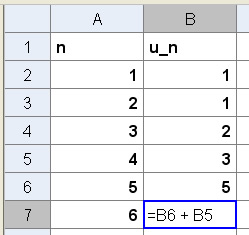





Comments
Post a Comment